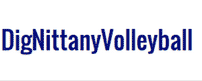If you would like to let other members know where you are from, you can do so by modifying the Location option of your profile. When the location is updated, members will see what location you have set when they visit your account profile on the forum. To update your profile to include your location, click on the Profile button located in the top menu bar of the forum, and then on your profile page click the Edit Profile button. You'll be taken to the Edit Profile & Settings page, once here click on the Personal tab on the page. On the Personal Information page, you'll see the option for Location as the third option on the page. You can update your location in your profile using the text box provided here, and can be as detailed as you are comfortable with.
Your location will only display in your profile if you have provided one in the location box on the Personal Information page when modifying your profile. If you keep the location box blank, a location will not display in your profile.
Your location will only display in your profile if you have provided one in the location box on the Personal Information page when modifying your profile. If you keep the location box blank, a location will not display in your profile.